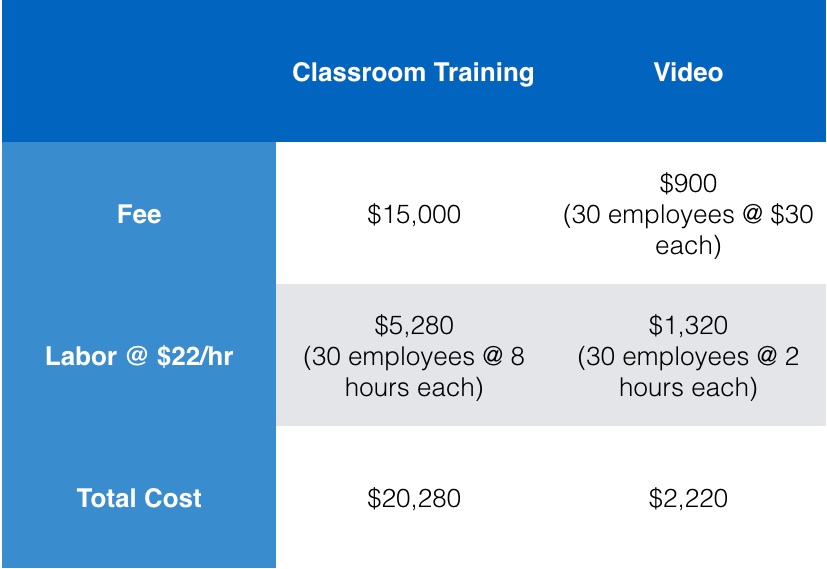How To Dramatically Cut Training Costs With Video
Customer service training is a challenge for many companies.
First, there's the cost. It's not just the consultant's fee, it's the labor cost associated with sending employees to training.
There's also a logistical hassle. Most companies can't completely shut down their customer service operation. So they divide employees into groups and stagger shifts or add in some overtime to provide coverage while employees are in training.
Sustainability is probably the biggest issue. If you're going to invest time and money into employee training, you want employees to actually use the skills they learn. A one-time training class probably won't do much to move the needle.
There is a better way: video. It's cheaper, easier to manage logistically, and far more sustainable. Here's why:
Cost Comparison: Classroom vs. Video
You may be a little leery about video's effectiveness. We'll get to that in a moment, but let's first tackle the cost.
The cost savings will get your executives' attention.
Here's an actual cost-comparison I recently ran for a prospective client. The initial request was for my fundamental Delivering Next Level Service workshop.
The client wanted live, classroom training for a team of 30 employees. The employees need to be split into two groups for the classroom training so operational coverage could be maintained. The training itself consisted of two half-day sessions.
That same class is available via on-demand video with a run-time of just under two hours.
That's a $18,060 cost savings for sending employees to the same class on video!
The Operational Advantage
Scheduling live training is disruptive.
The client who requested training for 30 employees needed to keep the operation running, so only half the employees could attend at one time. The other half were needed to keep serving customers.
Even then it was tricky. One absent employee or a minor service issue could trigger a chain reaction of other problems that would pose a real challenge to a team running at 50 percent staff.
Supervisors might need to get pulled out of training, which would be a disaster because its the supervisors who must reinforce the training after the class has ended.
Video is much less of a hassle.
My Customer Service Fundamentals course on Lynda.com (a.k.a. LinkedIn Learning) is the same content as my live Delivering Next Level Service workshop. The video version is streamed on-demand, so each individual employee could take the class at a time that works for them.
The total run-time on the video is just under two hours and it's cut into short segments that are 3-5 minutes each. It's designed that way so employees can watch a couple of videos, apply the skills on the job, and then watch a few more segments.
Which leads us to sustainability.
How Can Video Be As Effective as Classroom Training?
It's not. Video is more effective.
Traditional classroom training typically faces two problems that hurt learning. The first is work piles up while participants are in training.
Imagine you spend a half-day in training while your colleagues try to serve customers at half-staff. They're going to be relieved when the training is over because they were barely able to keep up without you.
Which means you're going to be really, really busy digging through all that work that piled up while you were in class.
The problem with being really busy is we instinctively work a little faster, take a few short-cuts, and rely on our old habits to get us through. That means that at the very moment we should be practicing new skills we learned in training, we're actually reinforcing our old skills.
It gets worse.
Training is useless unless you apply it on the job. That's tough to make happen with just a one-off training class. Employees need consistent reinforcement to adopt new skills, but how will that realistically happen once the training has ended?
Video, on the other hand, is built for reinforcement.
First, it's not intended to be watched straight through. That's a mistake called popcorn learning, where you sit down and watch the whole thing at once.
The video should be watched in short segments, which means employees can learn a couple of new skills and then go try them out on the job before learning the next skill. All of my training videos have downloadable worksheets and hands-on exercises for participants to complete, just like they would in a live class.
Here's an example of a simple training plan that uses that approach.
Another advantage of video is participants can re-watch it as often as they like. That's an option that's not available with a live class.
Resources to Help You
I have 15 training videos on Lynda.com. There are even more from other authors, giving you a huge library to choose from.
You'll need a subscription to one of two services to access the library. Lynda.com subscriptions are slightly less than LinkedIn Premium, starting at $29.99 per month per person, with discounts available for teams of five or more.
A 30-day trial to is available for Lynda.com. Many professionals have a LinkedIn Premium account, which means you already have access.
You can stack the deck even more in your favor by hiring me to help set up your program. If you're interested, drop me a line and let's talk.
Even with my consulting fees, my prospective client stands to save over $10,000 by using video instead of doing live classroom training. Spending less money to get better results is usually a good move.