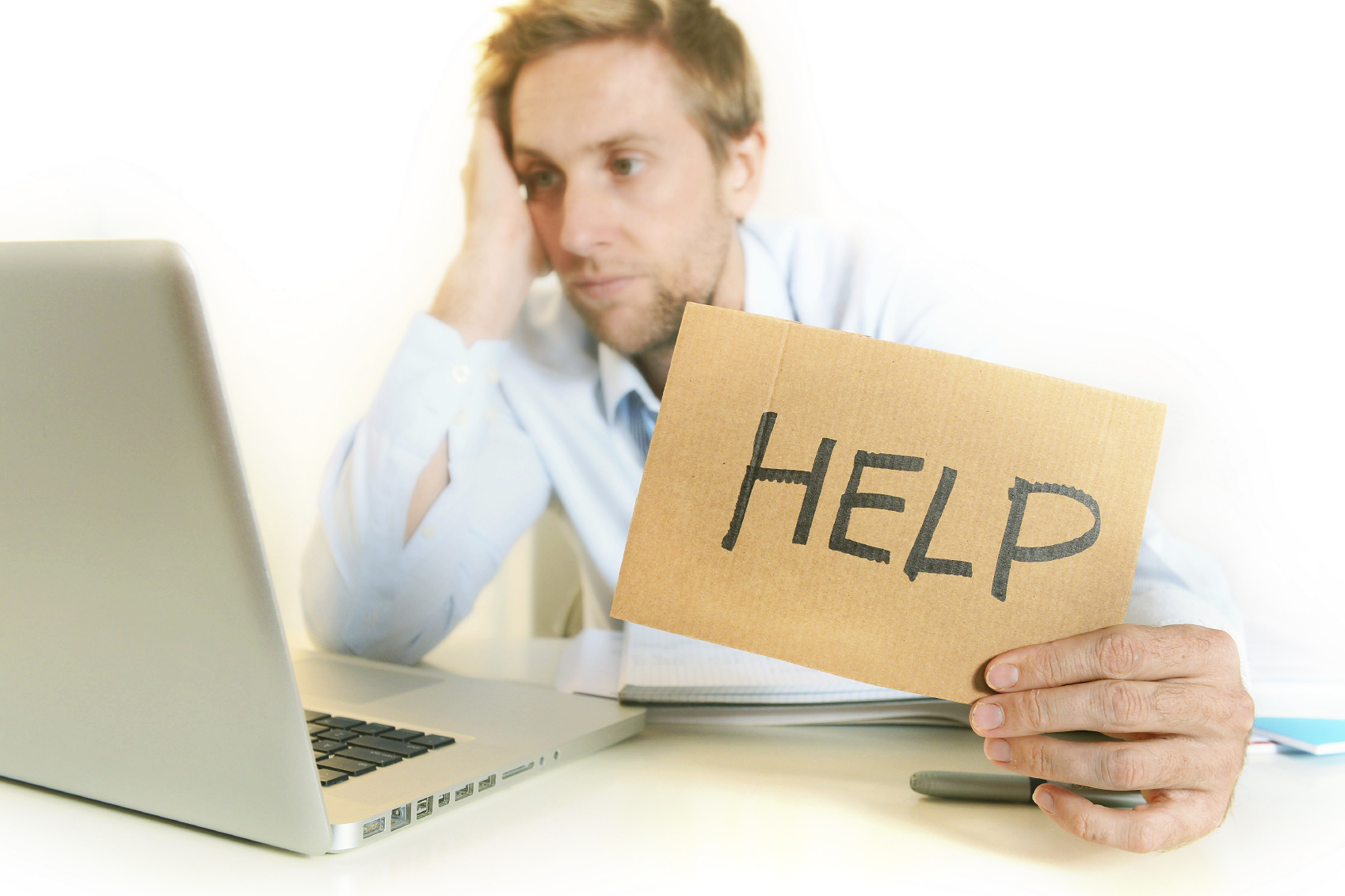Matt Beckwith is a huge Chick-fil-A fan. Well, at least he was until the company repeatedly failed to respond to a simple question about ice cubes.
Beckwith tried calling, but wasn't able to get a live person on the phone. So he turned to Facebook Messenger and sent a message on two separate occasions without getting a response.
As he wrote on the ICMI blog, his enthusiasm for Chick-fil-A has suddenly dampened.
Companies failing to respond to customers is an epidemic. Customer relationship management software provider SuperOffice emailed 1,000 companies for its 2018 Customer Service Benchmark report; 62 percent did not respond.
Social media software company Sprout has found that, on average, brands reply to just 1 in 10 social media messages from customers.
Surely we can all agree that not responding to your customers is a recipe for failure. So the really big question is, "Why don't more companies respond?"
Here are a few reasons.
Reason #1: It's Not a Priority
Most customer service leaders would say that responding to customers is a priority. But there's a big difference between saying something is a priority and actually putting the investment and resources into making it a priority.
Companies routinely fail to provide customer service channels with adequate staffing and resources. This is especially true with written channels such as email and social media.
For example, smaller companies often have phone agents handle email in between phone calls and other tasks. This workflow naturally puts email in a backseat position. Customer messages languish in a general inbox until someone has a free moment to check them.
Data released in 2017 by the consulting firm Execs in the Know showed that the customer service department does not have any ownership of social media in 49 percent of companies. The same report also revealed that 22 percent of companies don't train their social media agents.
Companies that truly want to respond to customers provide adequate resources.
Reason #2: It's Not in the Plan
Contact center consulting firm Services Triad conducted a survey of 32 contact centers in Quebec to see what actions they took to ensure they had adequate staffing. While narrow in scope, I believe the results mirror what you'd likely find around the U.S. and Canada.
One question asked contact center leaders whether they forecasted customer contact volume for various channels. This is critical, since accurate forecasting allows you to have the right number of agents available to meet customer demand.
The results were startling:
The data shows that 35 percent of contact centers have no idea how much email volume to expect on a given day. That number jumps to 66 percent for social media. These contact centers simply react to what they get. Many customer service leaders have told me their teams often get overwhelmed.
The same survey found that even the phone forecasts were lacking. For example, 56 percent of contact centers do not include time for customer follow-ups or callbacks in their schedules. Many contact center agents are closely monitored for how well they adhere to their work schedule, a practice which actually discourages responding to customers.
Reason #3: Automation
Automation has been offered as a solution to help companies respond faster to customers, but it's not without challenges.
Sometimes automation doesn't work. We've all suffered the embarrassment of trying to use the self-checkout kiosk at a store, only to need an associate to help us out. There are also plenty of examples of tone-deaf automated messages inserting themselves into social media conversations, like this one.
Other times it just feels cold. There's nothing like getting a boilerplate "Dear Valued Customer" email to make you feel like you are anything but valued.
Take Action!
I recently joined forces with my friend and customer service writing expert, Leslie O'Flahavan, to host a webinar to show you how to balance speed and quality when responding to customers. You can watch the webinar here: