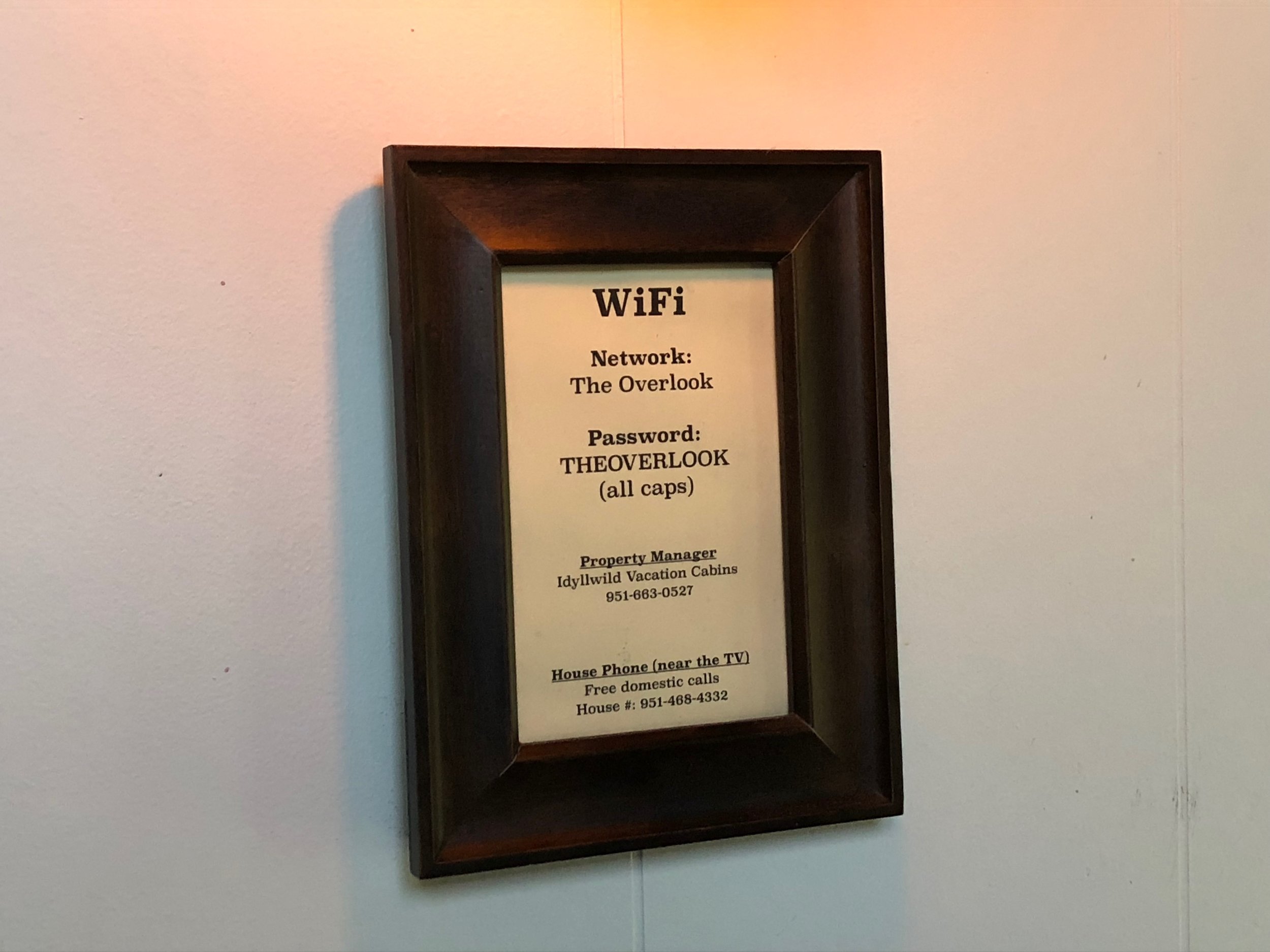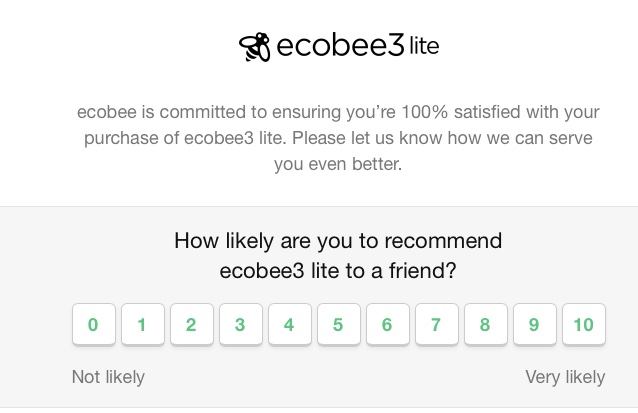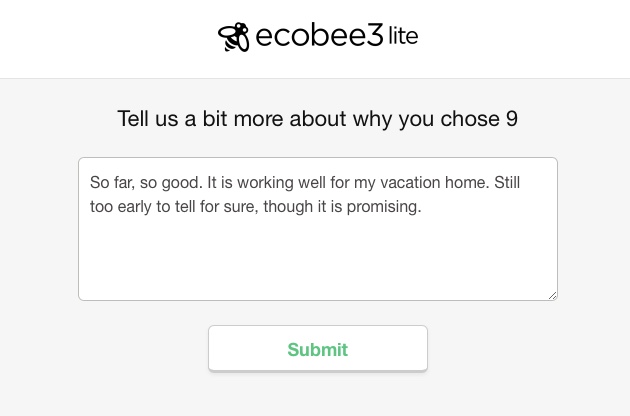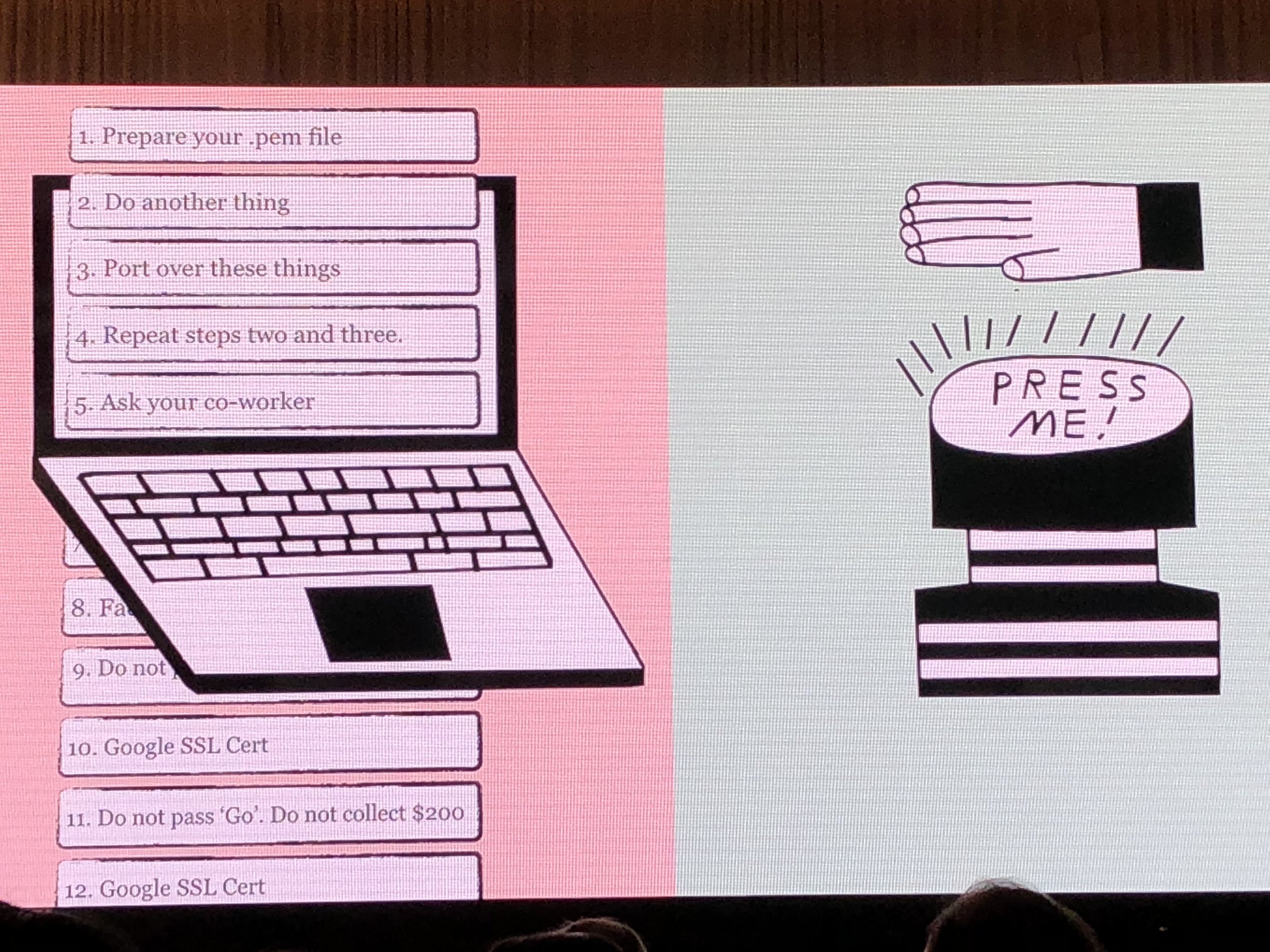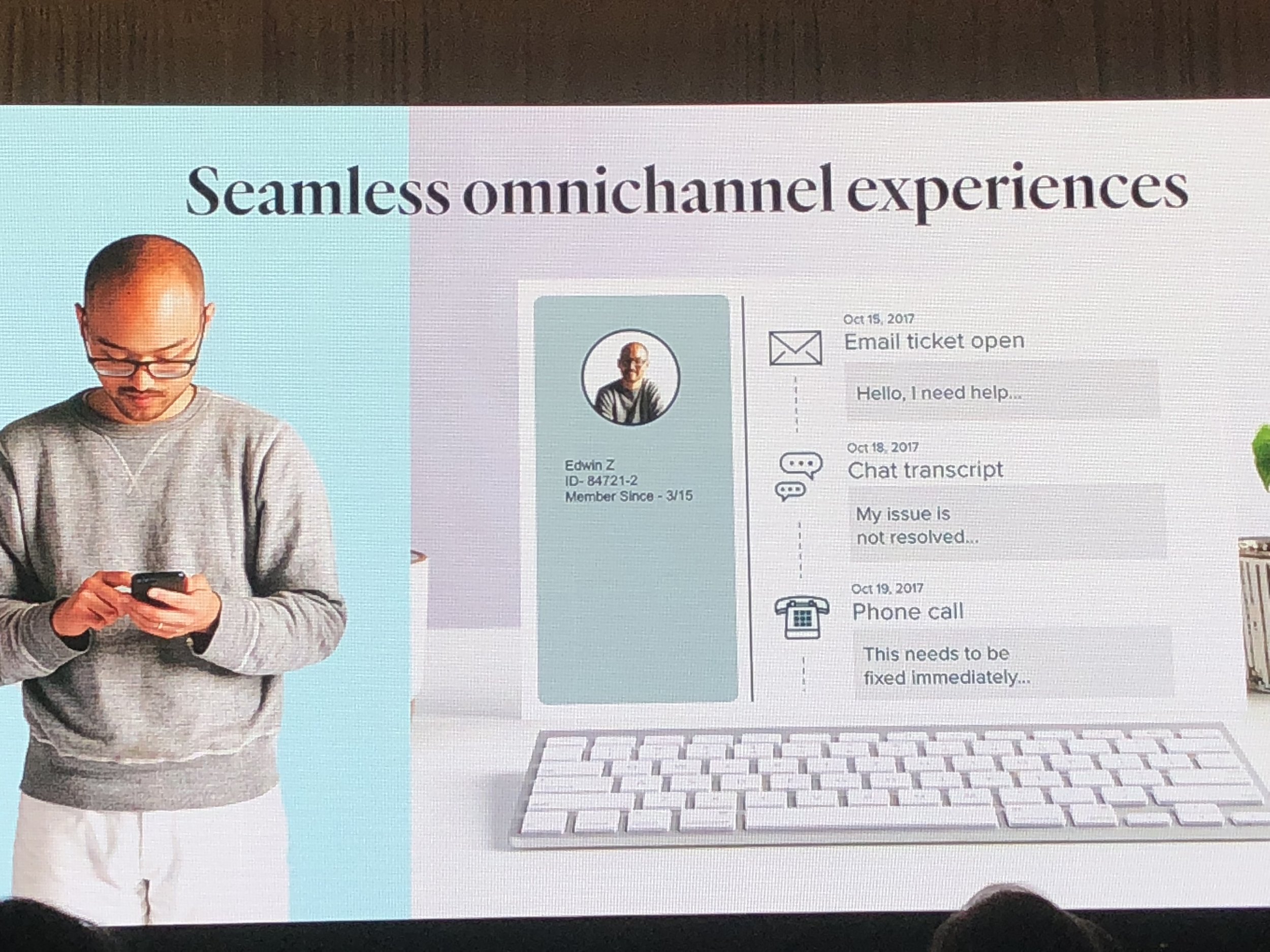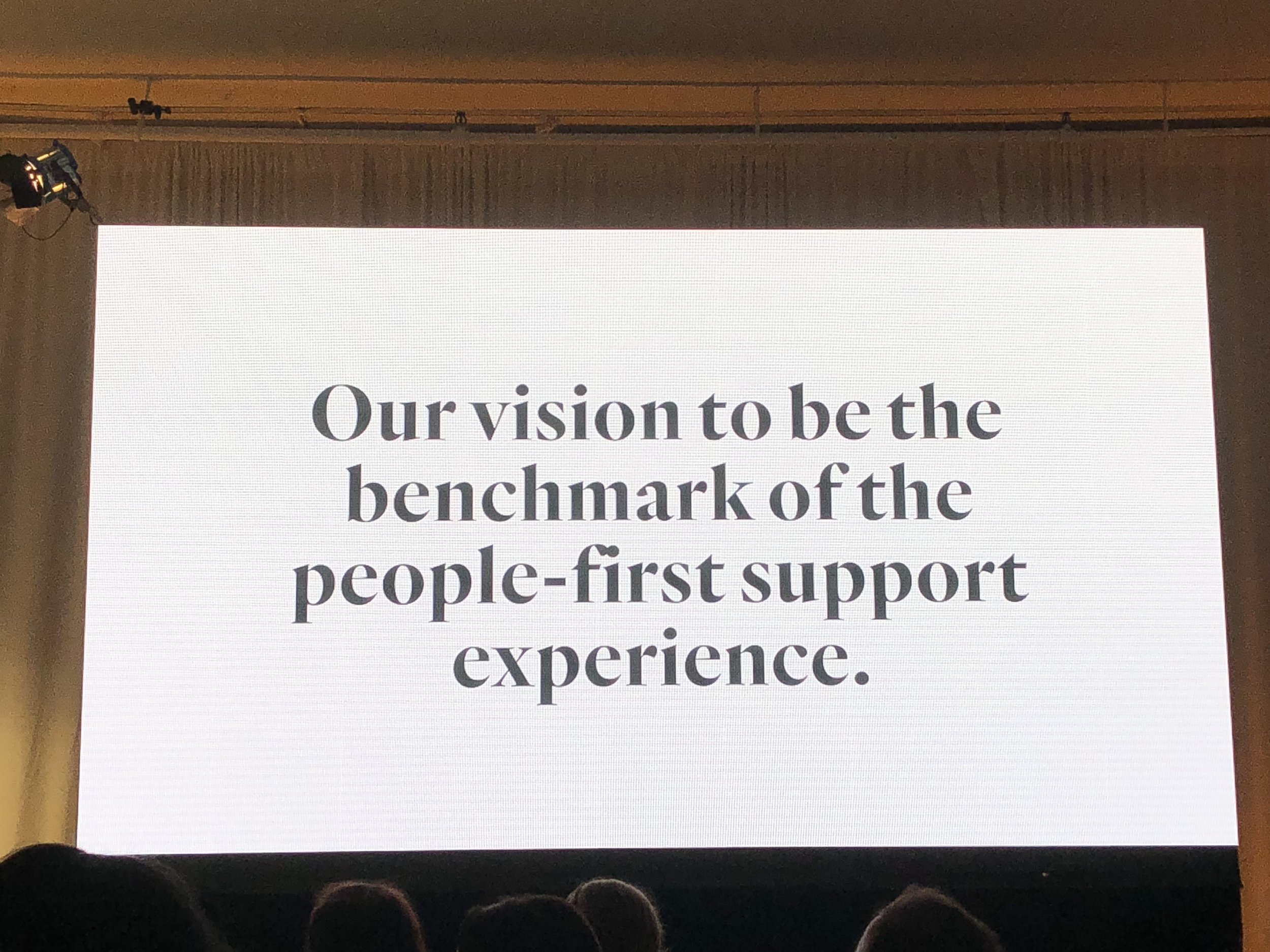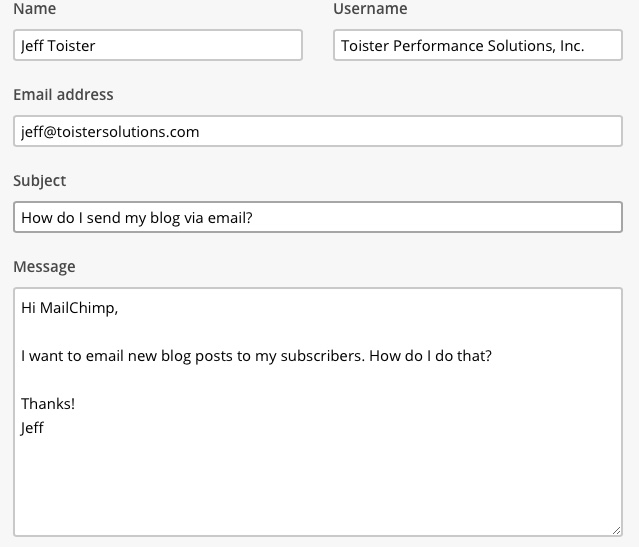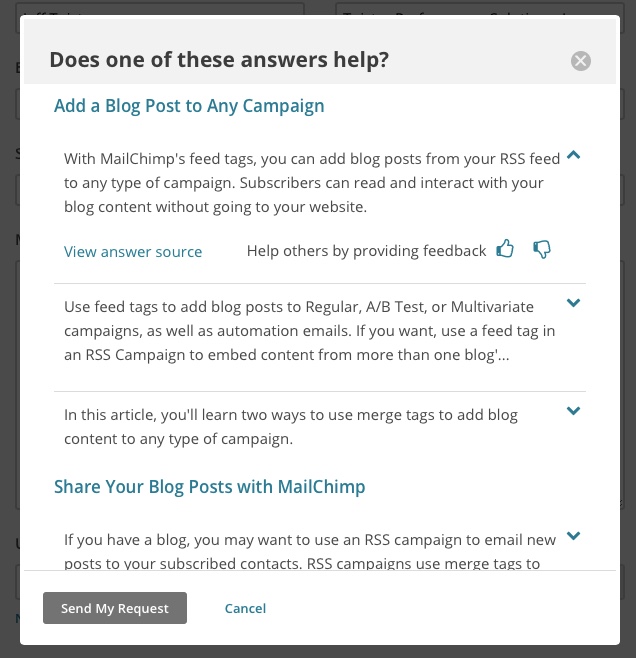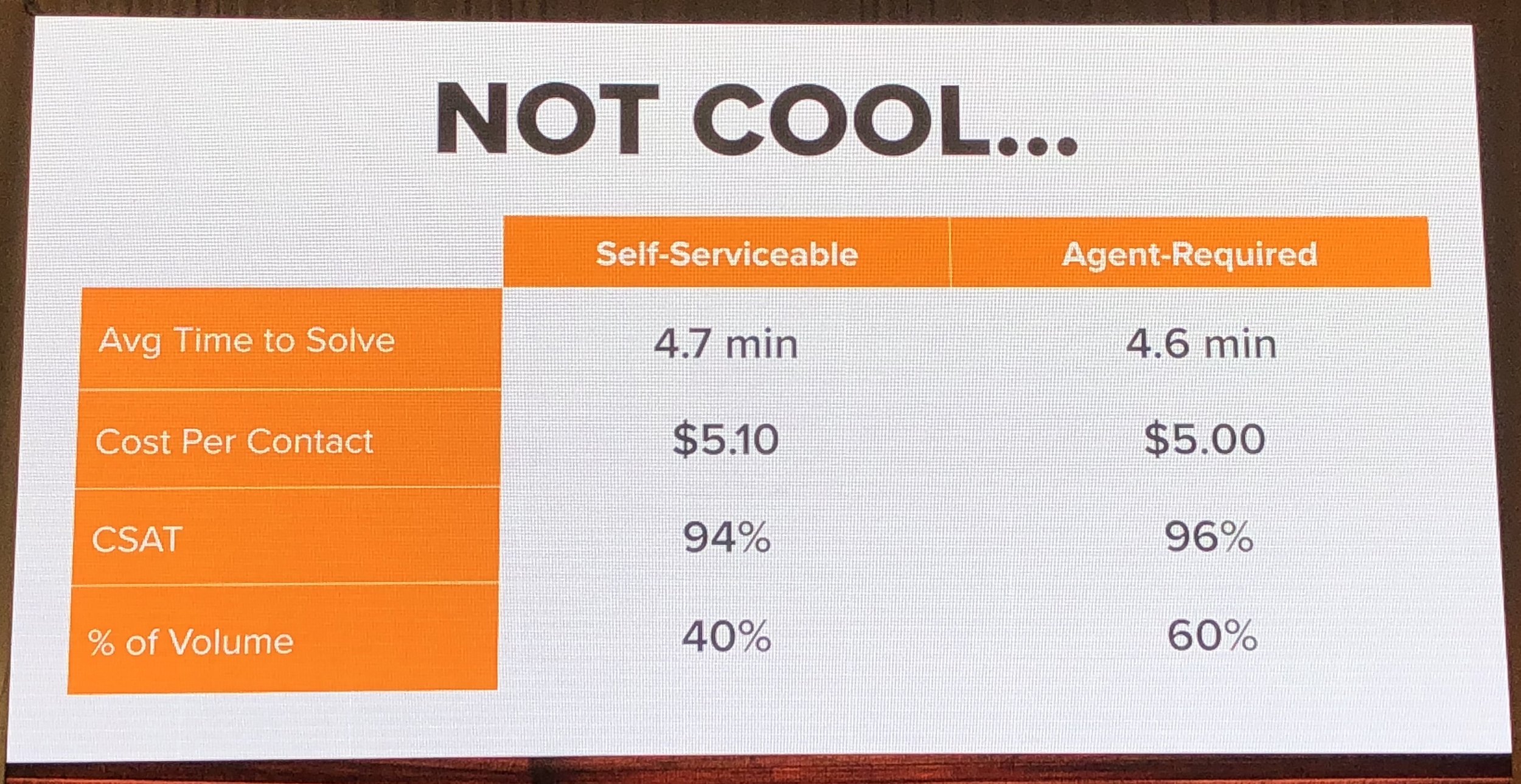Note: Lessons from The Overlook is a monthly update on lessons learned from owning a vacation rental property in the Southern California mountain town of Idyllwild. It's a hands-on opportunity to apply some of the techniques I advise my clients to use. You can find past updates here.
There are certain things at The Overlook that require an explanation.
For example, guests need to know how to connect to the WiFi network, operate the television, or follow the checkout procedures.
Sally and I have seen other vacation rental properties take various approaches to this type of guest communication. Some post large signs throughout the house that are unsightly and feel a little unfriendly. Others bury the information in guest books that people rarely read. Still others rely on long-winded instructions sent via email prior to arrival.
We've chosen a communication strategy that we hope is a little better for our guests—the gentle nudge.
The Problem with the Hard Shove
To understand the gentle nudge, it's helpful to consider the hard shove.
Many companies take this opposite approach with their customers. It often involves a large, unfriendly sign. Here's an example from a convenience store:
It sometimes involves a small, unfriendly sign, like this one in a frozen yogurt shop:
This restaurant used multiple, unfriendly signs to greet customers:
All of these felt like a hard shove. These signs were all erected in an attempt to combat a problem that someone in management did not like. The signs are universally unfriendly and make customers feel unwelcome.
The Art of the Gentle Nudge
There are a few principles we follow to give our guests gentle nudges.
Principle #1: Appear at the moment of need. A good nudge appears unobtrusive until a guest needs it. Then the nudge suddenly appears to help.
For example, pine sap is a fact of life in the mountains. Go outside and there's a good chance you'll get a little sap on your shoe or on your fingers. So our guests are likely to be thinking about pine sap removal as they enter the house.
Hand sanitizer gets sap off quite easily. So we've stationed bottles by the front and back doors and put a small label on each one.
Principle #2: Get to the point. A good nudge gets straight to the point. Customers really won't read anything that's too long.
We put up a sign with WiFi instructions right over the kitchen counter. Getting online is one of the first things many people do when they enter a vacation home. Many people will beeline it to the counter to put down their stuff when they arrive, so we put the WiFi sign there.
The challenge was our first sign was too wordy and WiFi instructions were buried in the middle:
We learned through guest feedback that the sign just blended in to the scenery. Keep in mind that guests have just arrived and they are distracted. So we made a new sign with clearer wording. We'll see how this one works.
Principle #3: Guide people to the next step.
We provide a television, DVD player, bluetooth speaker, and even the ability to connect to your Netflix account via our small media center.
It would be unsightly to post the instructions for all of these on outside of the media cabinet, so we opted for a smaller sign leading people inside. There, our guests will find instructions along with the remotes for each device.
One small thing to note is a nudge doesn't necessarily need to be a sign. It can be anything that gently points your customer in the right direction.
For instance, we recently put power strips underneath the beds in two rooms. Neither of these rooms has an outlet conveniently located next to the bed. We plugged alarm clocks into the power strips to make it easy for guests to find the power and for guests to unplug the alarm clocks (some guests do this to darken the room).
Find Your Nudges
Gentle nudges can give your guests a more frictionless, enjoyable experience.
The key is to see things through your customer's eyes. Experience your product or service the way a customer would. Observe how customers interact with your product or service. Listen carefully to feedback.
I'll be the first to admit we haven't figured everything out yet. It is a constant, ongoing process to adapt to customer needs. Then again, that's part of the fun!