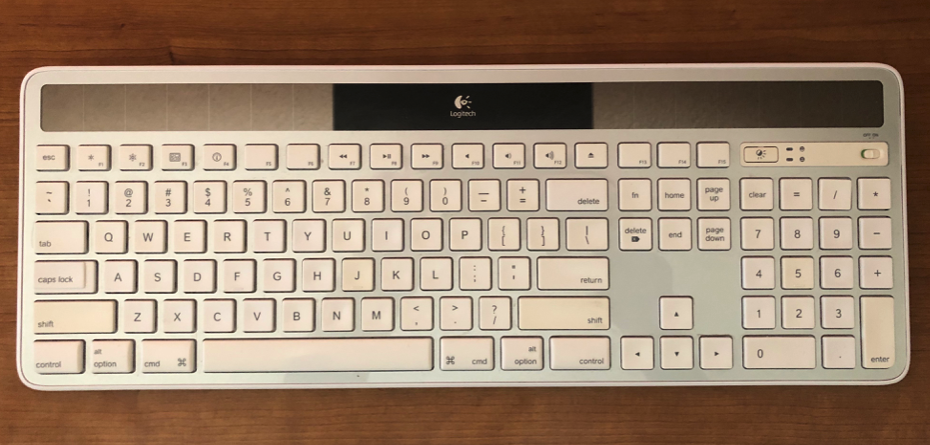Promote Face-to-Face Contact
If feasible, promoting periodic face-to-face contact works wonders. It strengthens relationships and many people find it easier to communicate via other channels, such as email, once they’ve met someone in person.
Michael, a client experience team lead, has one remote employee. She works in the office once every two weeks. "I intentionally try to schedule these days when there will be key times for her to connect and interact with the rest of the team," says Michael. "For example, last week, she came to the office on the day of our office Thanksgiving potluck."
Jeremy, a contact center manager, cautions leaders to be respectful of remote employees' time when asking them to come into the office. "We’ve historically had a tendency to try to force them into the office when they may not want that in the name of engagement and inclusion when really, we should be figuring out how to engage and include while at home rather than forcing a drive into the office they’ve likely been avoiding. Periodically coming into the office is fine if it’s mutually agreeable vs. company-sided."
Diana, a customer support team lead, suggests focusing in-person time on relationship-building. “That actual in-person time together should also be more for bonding than getting work done, so don’t plan meetups to be packed 10 hour work days with no down time.”
Meeting in-person isn’t always feasible, but video can still bring you face-to-face with your remote team. Chelsea, a client experience leader, has weekly video calls with each person on her team.
Establish Communication Channels
Using the right communication tools is critical to keeping everyone informed.
Holly, a marketing vice president, suggests virtual teams adopt effective communication tools and establish some team norms around using them. "Slack is such a great way for a quick chat and I love Zoom for longer or more complex conversations. Being able to see someone's face makes a HUGE difference in really connecting to them as a person rather than treating them like an email address."
Michael adds some similar ideas. "Our Team uses a chat page (similar to Slack) and we keep her in the loop on as much as possible. If any key conversations have occurred at the office, I'll send her a message to fill her in. We're messaging and/or speaking with her on the phone each and every day to make sure she feels plugged in to the Team."
Mario, a support manager, echoes the importance of keeping people in the loop. He cautions managers against assuming that remote employees will proactively search for information. “You’ve gotta show them and remind them. If there’s a demo, record it.”
Crystal, a client success manager, recommends getting the right tools to make communication easier. “We’ve invested in special microphones for our stand-ups, because our remote team couldn’t hear well if someone wasn’t speaking loudly enough. Investing in that hardware shows the remote team members that we really do care about their experience.”
One word of caution here is to be mindful of timezones. "Someone working remotely doesn't always work 9-5, might be in a different time zone, or could be a night owl," says Holly. "Talk with them from the beginning about what hours they will be working. If you need them to work certain hours, mention that."
Involve Your Remote Employees
Years ago, I attended a conference for contact center professionals. There was a day of site tours, so I took advantage and visited a Starbucks contact center.
One of the things I saw on the tour was pretty amazing. We were all given a tutorial on how to taste coffee. The mini-training showed us how different brews produce different flavors and smells.
The most impressive part was the tasting was led by a remote employee!
Keeping your virtual team involved is a key responsibility for customer service leaders. The old saying "out of sight, out of mind," definitely applies here if you let it!
Jeremy suggests planning to include your remote employees in team meetings. "If a small percentage of the workforce is remote it’s easy to forget about them while presenting. They can’t see all the content, can’t hear questions being asked, etc. Plan on how they will participate in things like breakout sessions and ice breakers."
Holly suggests being intentional about creating places for fun. "We have a few minutes at the beginning of team meetings for talking about family, travel, and just life in general. We also have a Slack channel where we share photos of our children, food we cooked, restaurants we tried, sports games we went to, and so forth. It's our water cooler."
Kev, a customer support manager, holds all team meetings via Zoom. “Even where people are co-located, they join individually on their own computer. This ensures everyone in the meeting is present in the same capacity, and prevents remote employees feeling they are second class in the meetings.”
Celebrating big events doesn’t have to happen exclusively in the office. Camille, a former client success vice president, made a practice of sending treats to people when they hit major milestones. “Remote folks seemed to appreciate receiving tangible things.”
Take Action
Working remotely involves a lot of video meetings. Here are some of the audio and video tools I recommend.
Ultimately, keeping your virtual team engaged comes down to good management.
Make sure your employees know what's expected.
Communicate regularly to keep them on track.
Provide assistance when necessary.
Recognize good performance to let remote employees know they're appreciated.
Avoid micromanagement.
That last one is important.
Nobody likes a micromanager, but a micromanager can really be annoying in a remote situation. I know a remote employee whose boss used to email her at all hours, even late at night, and expect an immediate response. It was frustratingly annoying, and her engagement suffered.
Be thoughtful about the relationships you create with your virtual team, and engaging them should become much easier.