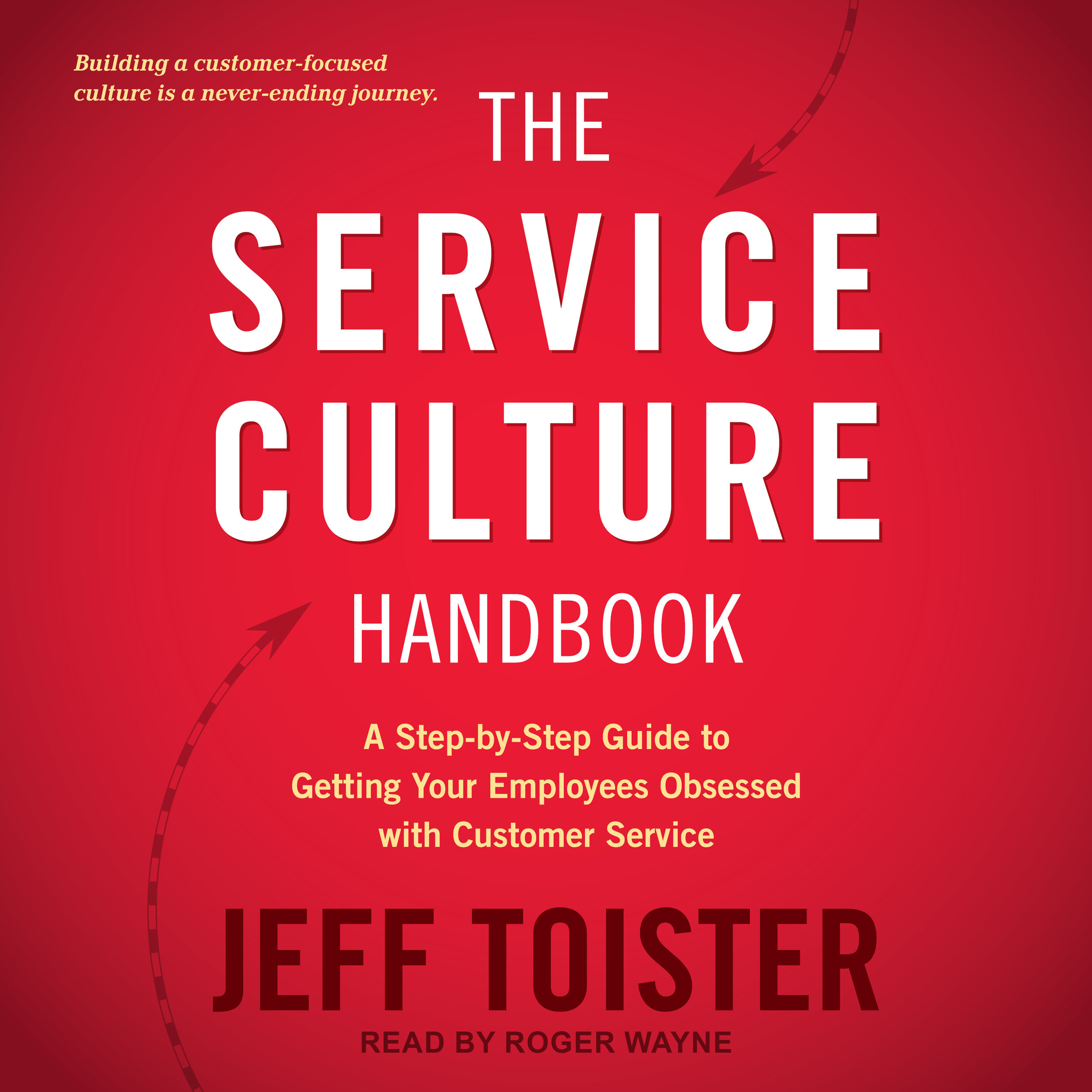The coronavirus is having a huge impact on the meeting business.
Many conferences are being cancelled or postponed. Other events are still moving forward, but organizers are monitoring high cancellation rates.
Preventing the spread of the disease is understandably the first priority. We want to keep ourselves, our family, our friends, and our communities safe.
Yet business must continue.
A number of clients have asked me about hosting a webinar in lieu of an in-person event. It's certainly safer than getting a large group of people together in the same room, but clients also worry the webinar won't be as impactful.
Here are some tips for making your webinar great.
Pick the right platform
Hosting a great webinar starts with picking the right platform. I look for three things when selecting a platform to use:
Is it easy for participants to use?
Does it include interactive features such as polling and chat?
Is it reliable?
I currently use Zoom because it checks all the boxes.
First-time users have to take a moment to download the Zoom software, which is a minor inconvenience. After that, I found it works exceptionally well. Webinar participants quickly figure out the intuitive features.
One thing I really like about Zoom is how it easily handles video. I like to turn on my webcam when I'm presenting so participants can see me. It makes it feel more personal.
Other platforms I've tried slow down considerably when you use video, but Zoom seems to work without a hiccup. And if you have more than one presenter, Zoom will automatically focus the video on the person talking.
Check out more audio, video, and lighting tools to make your webinar look and sound great.
Make it interactive
We've all been victimized by a boring webinar, where some monotone presenter drones on over text-heavy slides. It's no fun at all!
A good webinar should be just as engaging as a live event, even if that engagement is a little bit different. I aim for some form of audience interaction every five minutes to keep things lively and prevent participants from tuning out.
Here are just a few ways you can make your webinar interactive:
Polling
Chat
Q&A
Individual exercises
Here’s an example of an individual exercise. Participants are given 30 seconds and asked to try and solve the puzzle on their own. The activity reinforces the concept that solutions sometimes seem impossible until we change our perspective.
Use good visuals
Think about the most memorable presentations you've attended. There's a good chance the presenter used really clear visuals that were light on text and high on impact (if they used any visuals at all).
Here's an example of a slide I used in a recent webinar to spur a conversation about things you should never say to a customer:
Notice I didn't create a bulleted list of examples! The participants actually created that list themselves via chat, which made it much more interactive.
Provide additional tools
One thing I always like to do is provide additional tools or resources to help participants dive deeper into the webinar topic.
For example, in a recent webinar about hidden obstacles to outstanding customer service, I offered participants a workbook with ten training exercises they could implement with their team.
I use Join By Text to make it really easy for participants to get the download. Participants text a special keyword to the number and they’re prompted to share an email address. The workbook is then automatically emailed to them. (Go ahead, try it!)
This only works in the United States, so I set up a landing page on my website that allows people outside the US to also get the resource.
Record it!
One of the great advantages of hosting a webinar is it's easy to record.
This enables you to share it with participants who could not attend the live event. It also lets people who did attend go back and review the material as a refresher.
Here's an example of a webinar I did on microlearning with Bryan Naas from Lessonly.
Let's do a webinar!
Are you looking for an impactful customer service keynote speaker, but don't want to risk a live event?
I've put together a special offer to make holding a webinar easy.
Convenient: I’ll host the webinar for you and handle registration.
Customized: We will customize the content to your audience.
Interactive: The live webinar will feature many interactive activities to enhance learning.